At a Glance information for Fuel Purchase Orders.
| Access |
| Grant permission to User Profiles in Access User Profiles > select a User Profile > Menu Security > Oil & Energy module > Purchasing/Receiving > Browse PO Accrual. |
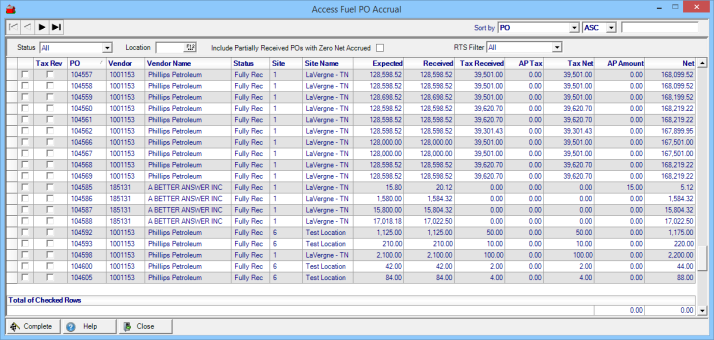
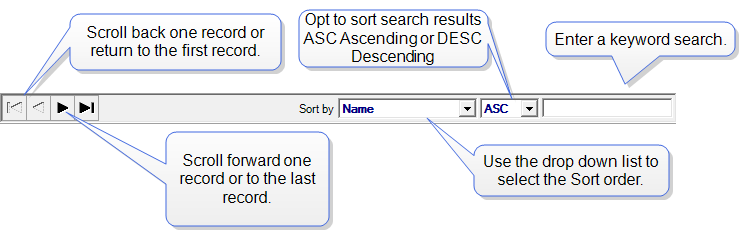
At a Glance Information
Status- Select a Status on Purchase Orders to view only the matching Purchase Orders.
- All
- Partially Received
- Fully Received
In Location enter a Site ID to view Purchase Order for that Location only. Leave blank to include all Purchase Orders.
If Include Partially Received POs with Zero Net Accrued is selected, will include Partially Received Purchase Orders with no
Select Show only EPOs tied to Closed Vanguard Ag Orders if also using Vanguard Ag to view Electronic Purchase Orders associated with Closed Vanguard Ag orders.
RTS Filter is available at selected locations only. Select the option
|
|
|
|
|
Tax Rev, Tax Reviewed, indicates that Tax on the transaction has been reviewed and if selected, acceptable to pay.
PO displays the assigned Purchase Order numbers.
Vendor is the Vendor ID number
Vendor Name is the Vendor Name on the Purchase Order.
Status displays the Status of the Purchase Order. If a specific Status has been selected above, only the matching POs will be listed.
Site is the Site ID selected on the Purchase Order.
Site Name displays the Site Name on the Purchase Order.
Expected Product- The total value of Items Expected to be received.
Received Product- The value of Items received.
As invoices are entered for the Purchase Order, the AP Product becomes populated.
The Product Net column tracks the difference between the amount Received and the AP Amount.
Tax Received is the Amount of Fuel Tax assess on the Received Product.
AP Tax is amount of Tax entered from the Accounts Payable Invoice.
Tax Net is the difference between the Tax Received and AP Tax.
Freight Vendor displays the ID of any third party freight vendor
Freight Vendor Name provides the name of the third party freight vendor
Expected Freight will display any expected or estimate freight entered on the PO.
Received Freight indicates the actual freight entered while receiving items.
AP Freight provides the amount of freight from the Accounts Payable invoice.
Freight Net displays the total freight for the transaction.
Grand Net provides the total amount of the transaction.
Total of Checked Rows, as rows are selected using the Rev column, the AP Amount and Net columns are totaled.